Follow these steps to add your LinkedIn pages into the Socialinsider dashboard.
- Click "Connect Social accounts" and select "LinkedIn"
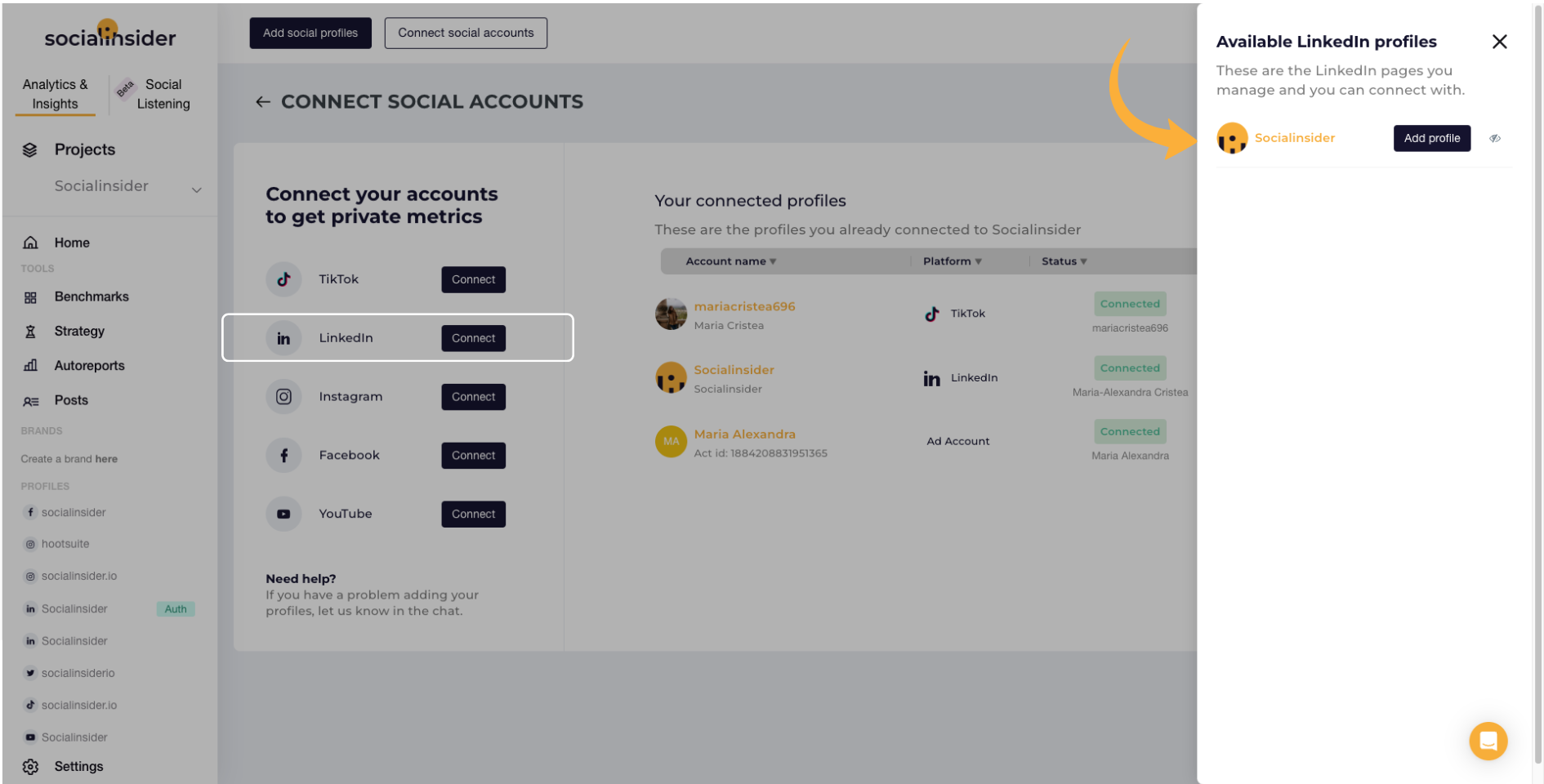
2. Log-in to LinkedIn in the window that will open and select the LinkedIn pages you'd like to monitor in the side-bar that opens
You'll see the pages you've added in the left sidebar of the dashboard.
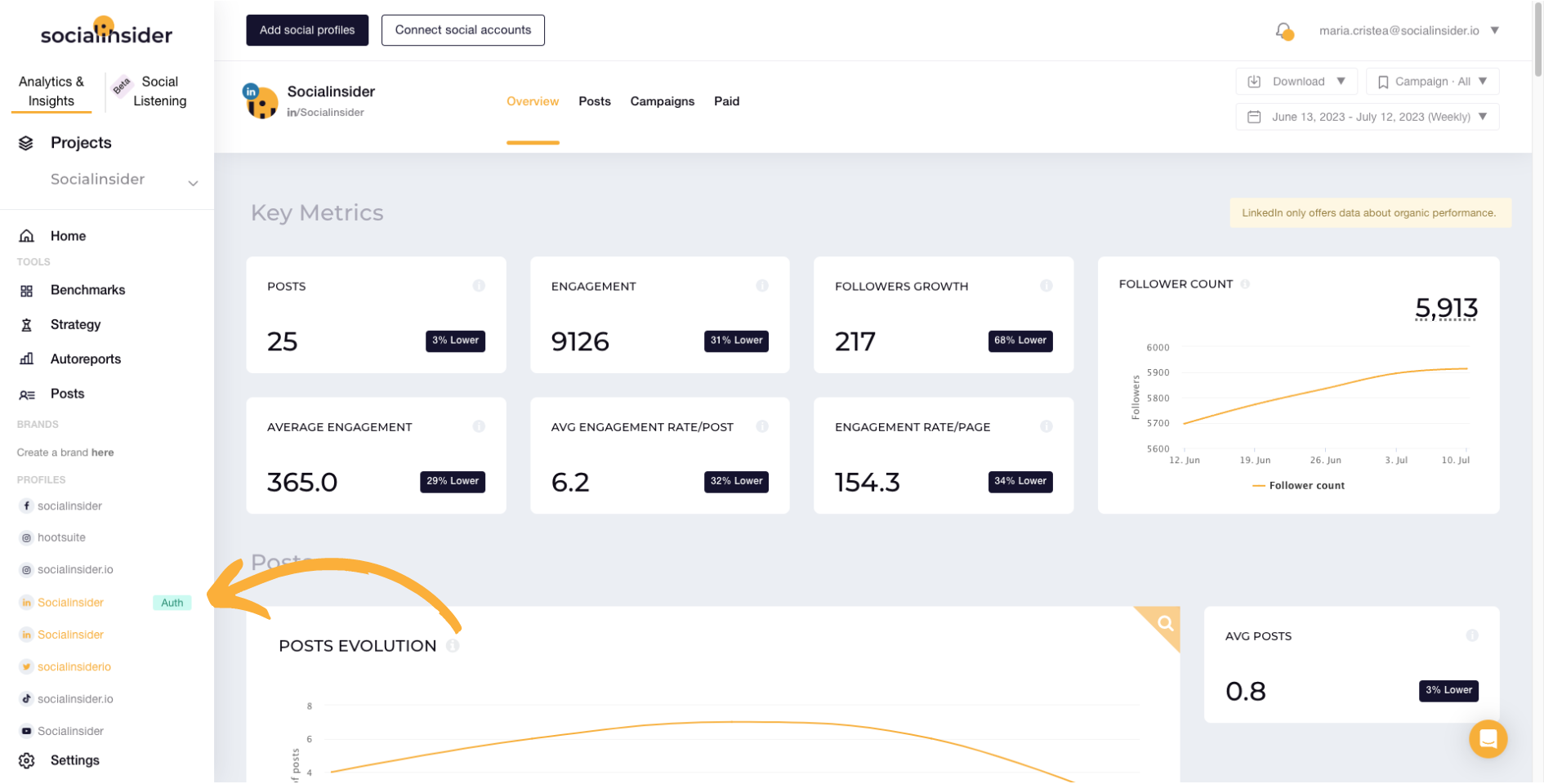
Wondering what metrics we provide for own LinkedIn pages? Here's a guide that might help you.