For a certain period, here are the Facebook video metrics you'll see once you start analyzing a Facebook page with Socialinsider:
Video metrics - highlights of the page
- Video posts - the number of video posts in a time range.
- Live video posts - the number of live video posts in a time range.
- Posts - the total number of posts. The Facebook posts formats included are: status, link, photos and videos.
- Video engagement - the total engagement of the video posts in a time which is computed as the sum of likes, comments, shares and reactions.
- Live video engagement - the total engagement for live streaming in a time range.
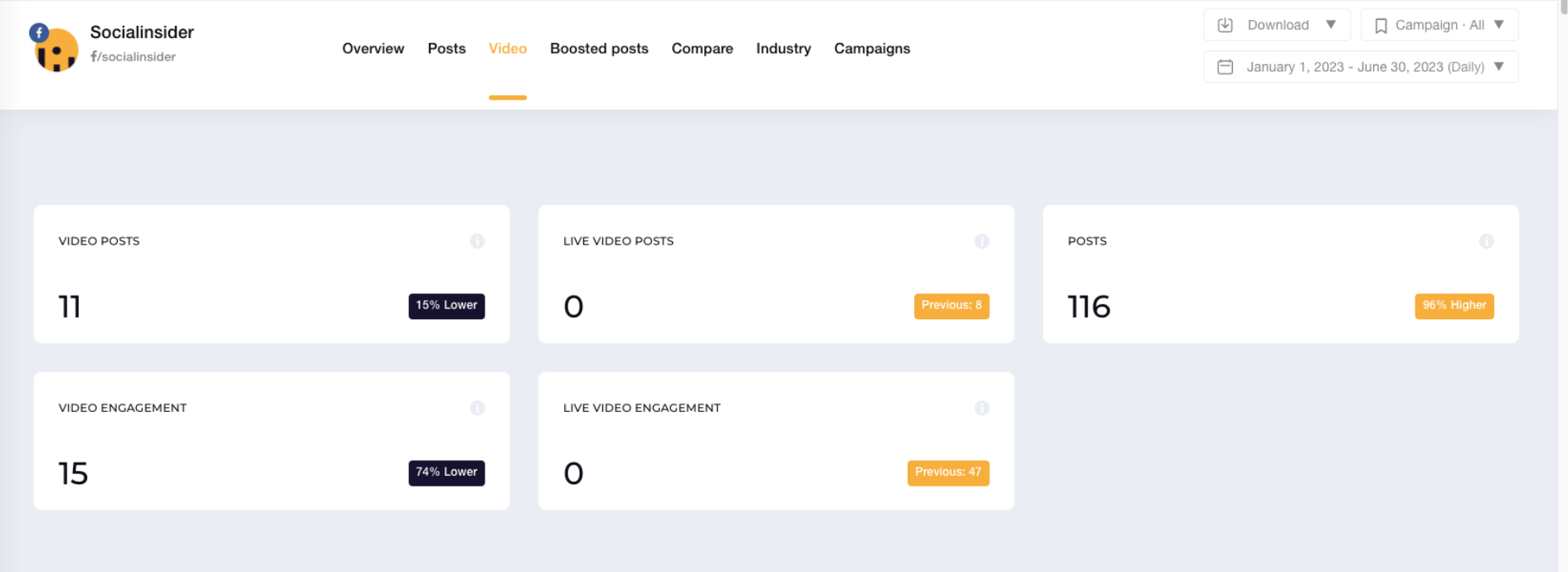
Video engagement metrics
- Videos by format - the most used video format
- Video engagement by format - what format generates higher engagement
- Videos by length - the most used video length
- Video engagement by length - what video length leads to higher engagement
- Live videos - how many live videos vs. native videos where published in a time range.
- Live videos engagement - which type of videos generate better engagement: live streaming vs. native videos vs. uploaded videos.
- Video source - the source of the videos - native, YouTube, Vimeo, etc.
- Engagement by video source - Which source generates higher engagement
- Video engagement evolution - the distribution of vide engagement variation per day, week or month.

Total video posts
- Total posts - you'll get a list of video posts.
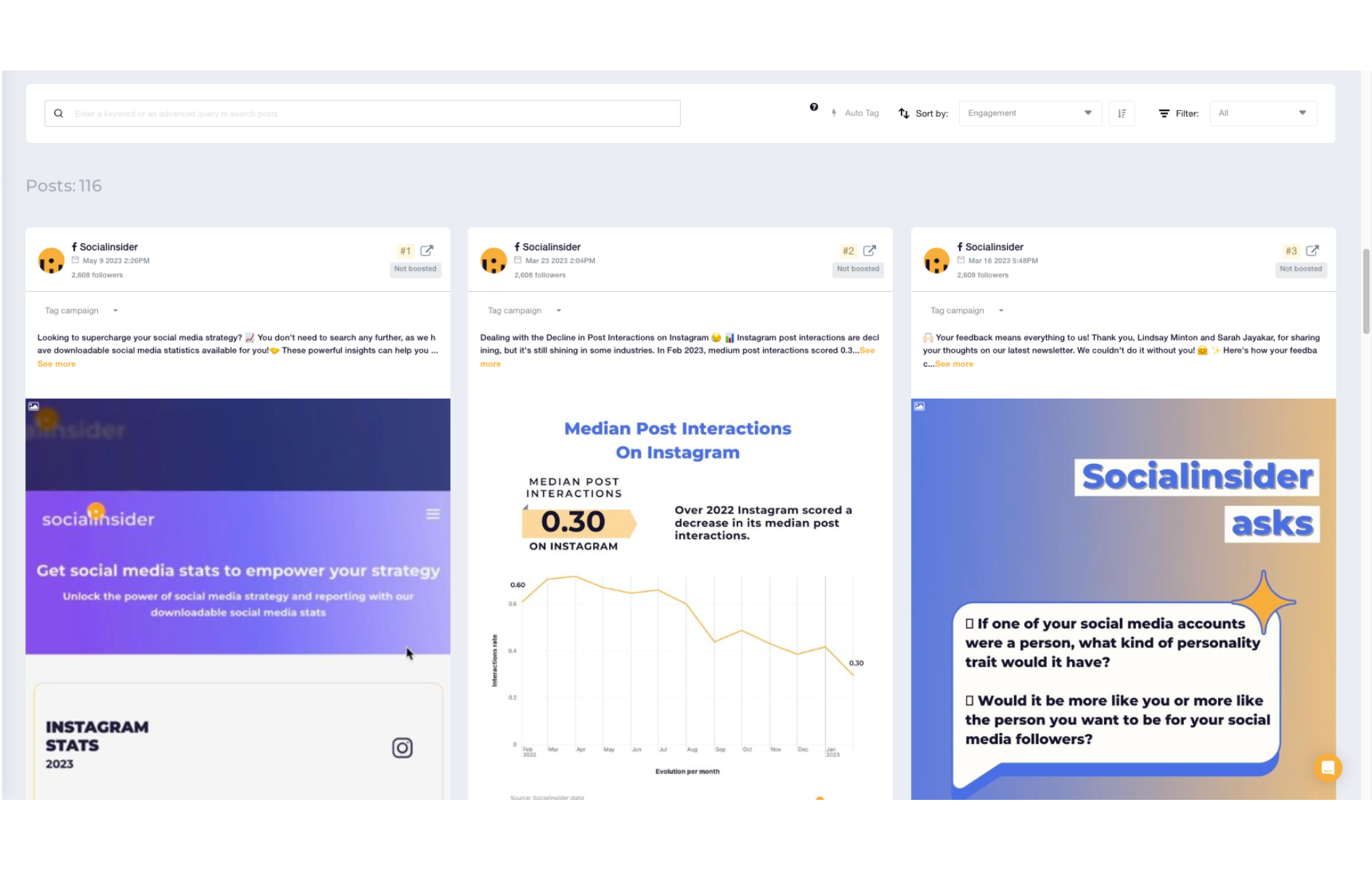
The posts can be sorted by:
- best posts
- weakest posts
- newer
- most shared
- comments count
- likes
- reactions
Or you can filtered this list by:
- type of video
- length
This list can be exported as. a CSV file.
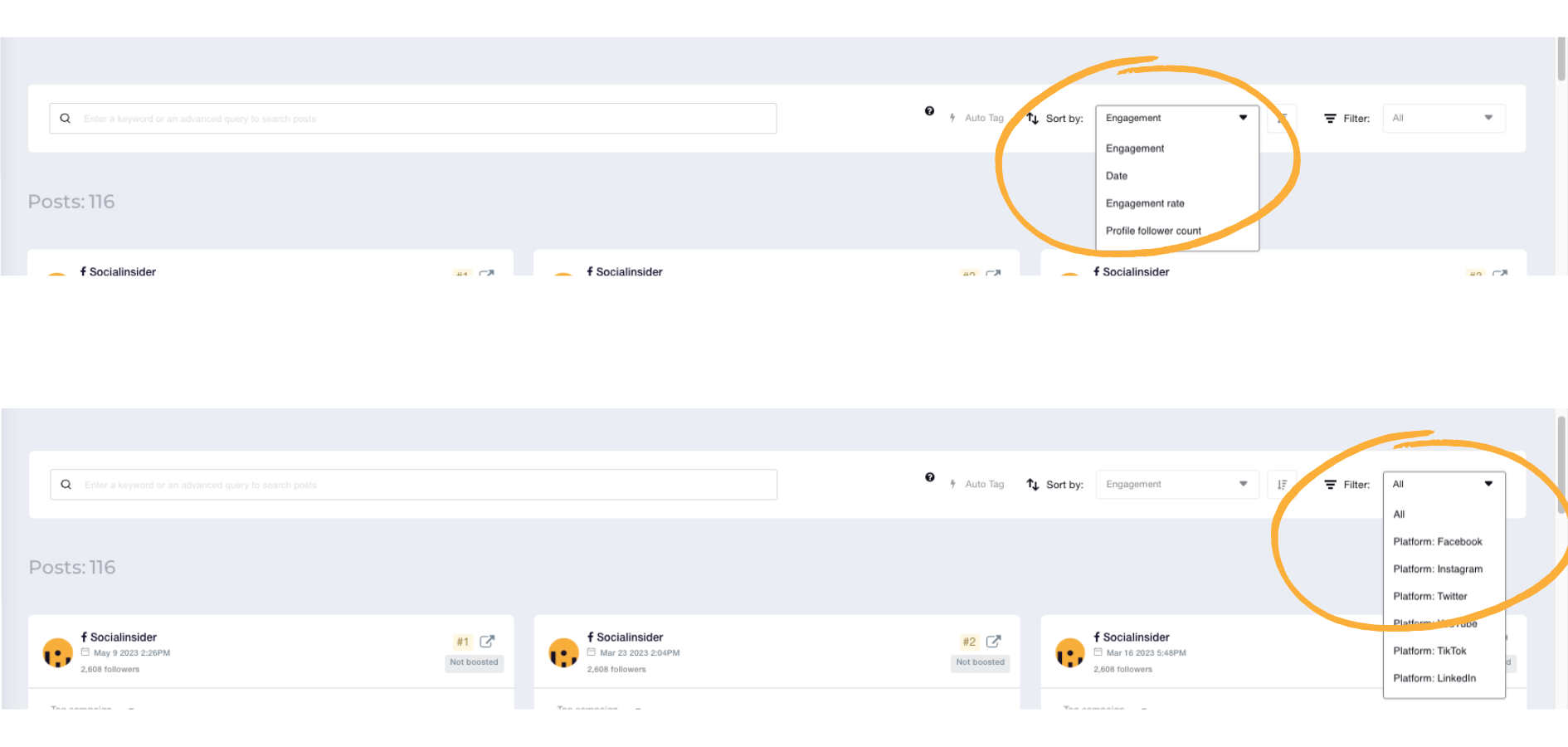
Wondering what data we provide for your competitors' Facebook pages? Here's a guide that might help you.