Want to rename a project or delete some social profiles?
This guide will help you.
- Click on the project name from the sidebar
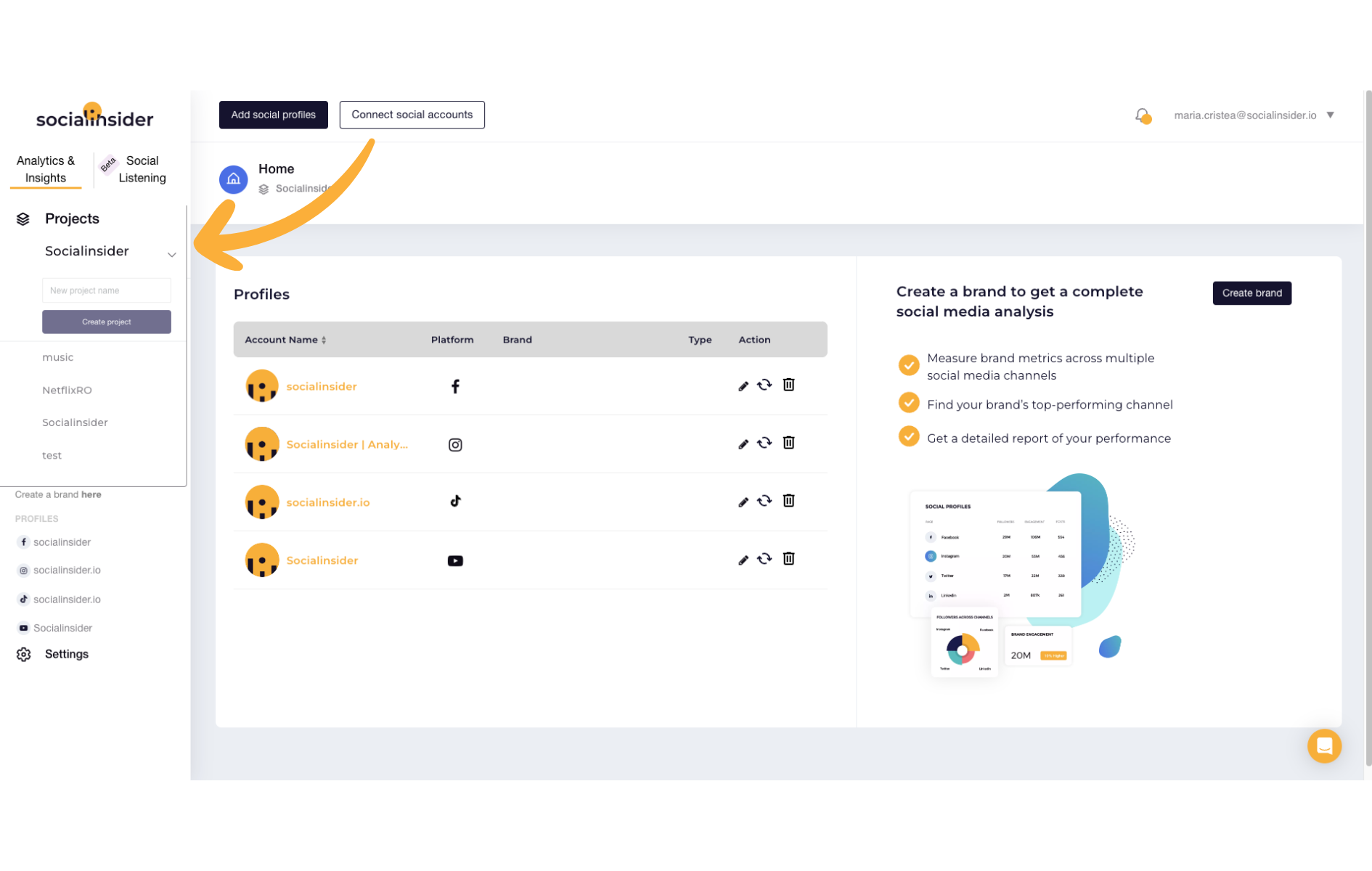
2. Go to "Settings"
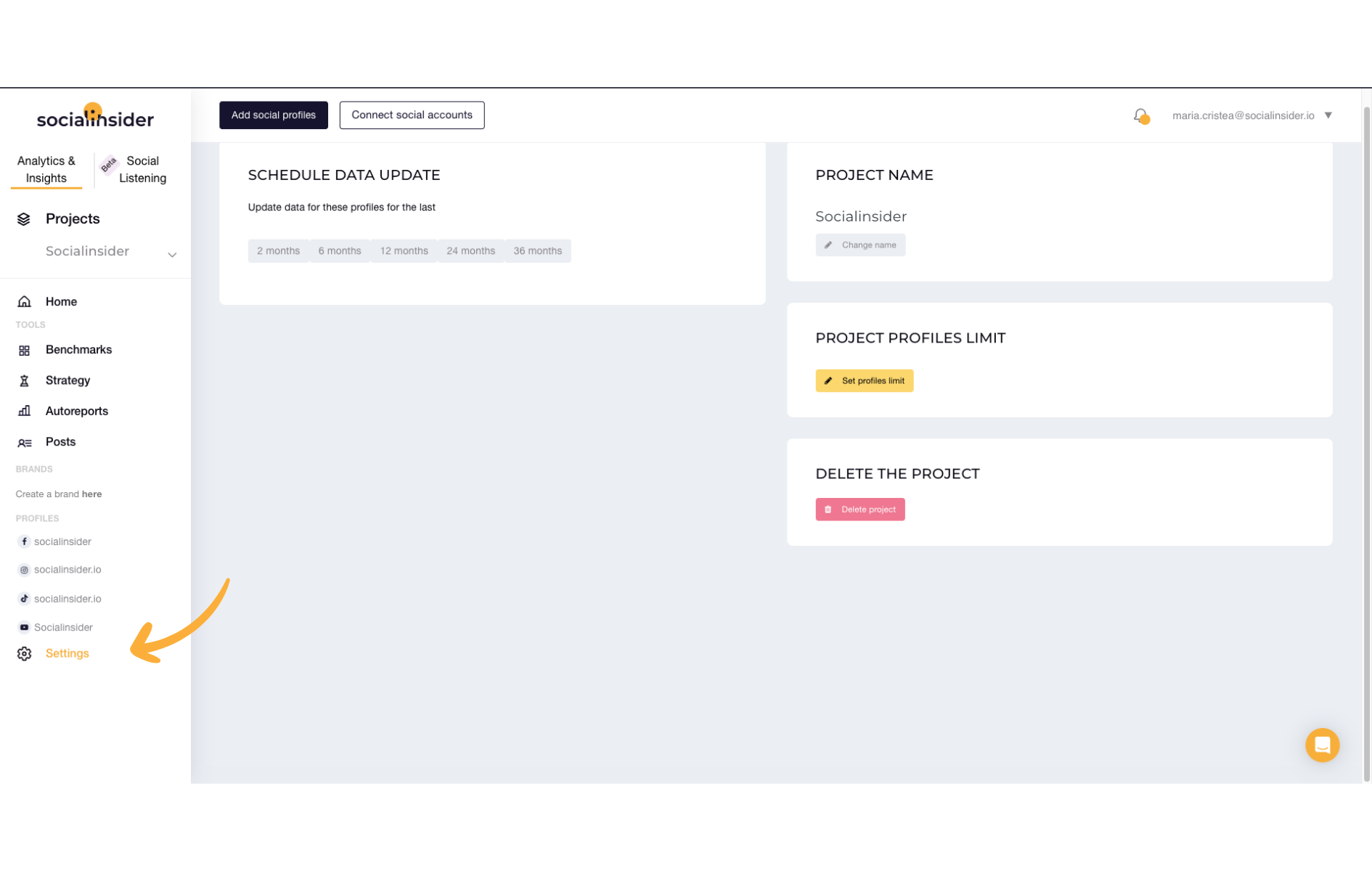
You have the option to:
- Change the project name
- Delete pages or profiles
- Schedule data update
- Enable automated reports for each profile within this project
Wondering how you can get social media content ideas with Socialinsider? This guide might help you.