We know how hard it is to manage multiple clients and send reports every month.
Now you can set up daily/weekly/monthly/quarterly reports which will land directly in your inbox or clients' inbox.
Here's a step by step guide:
- Click on the project name from the sidebar
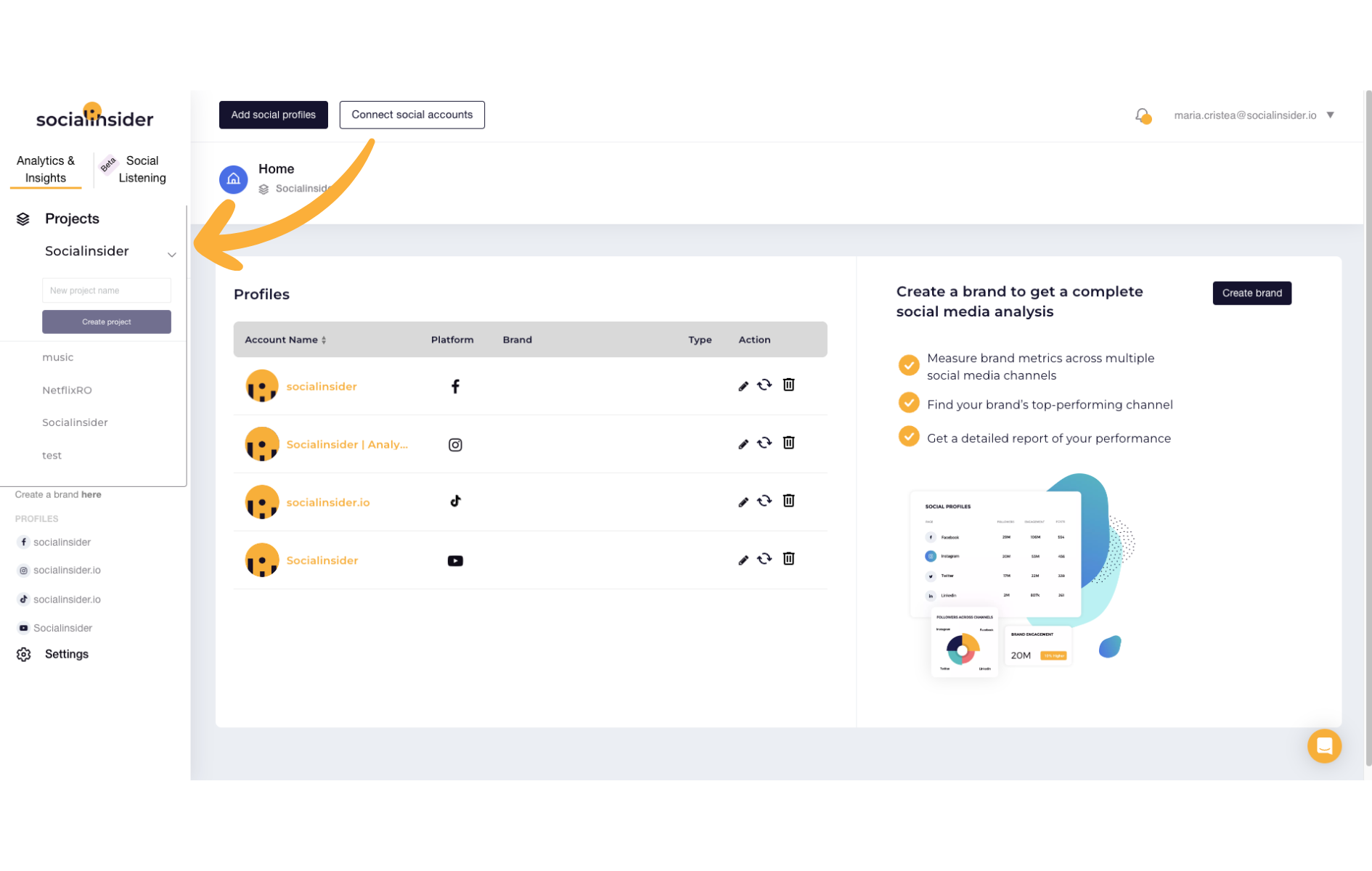
2. Go to the Autoreports section
3. Click on Add Autoreport
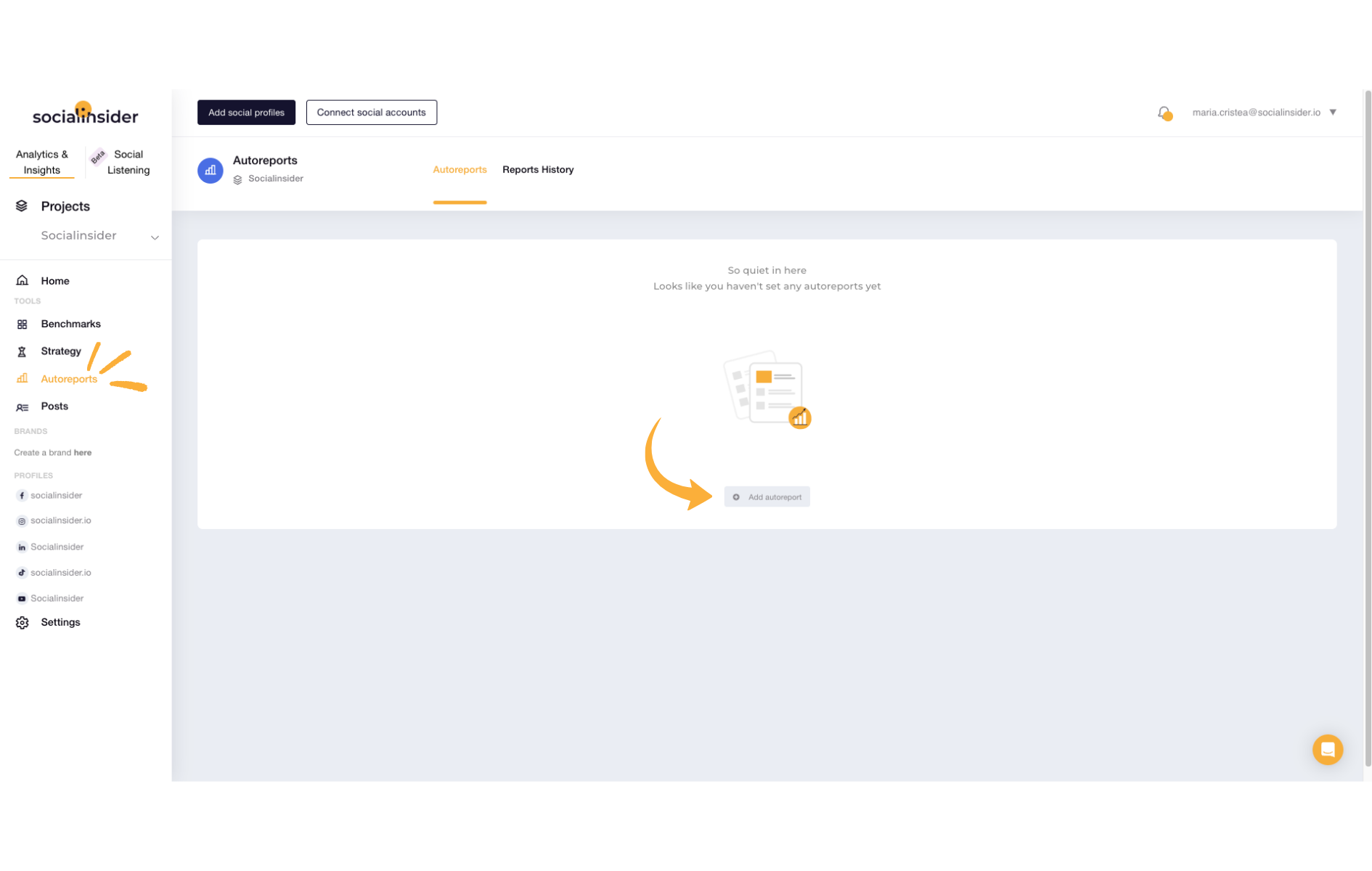
4. Configure your Autoreport by selecting the necessary data:
- report type (Posts/profile/benchmark/brands)
- Campaign (if applicable)
- File extension (CSV/XLS/PDF/PPTX)
- When you would like to receive the report (Daily/weekly/monthly/quarterly)
- Who you would like to have the report sent to - Add multiple emails separated by a comma or a semicolon.
5. Save your Autoreport by clicking "Add"
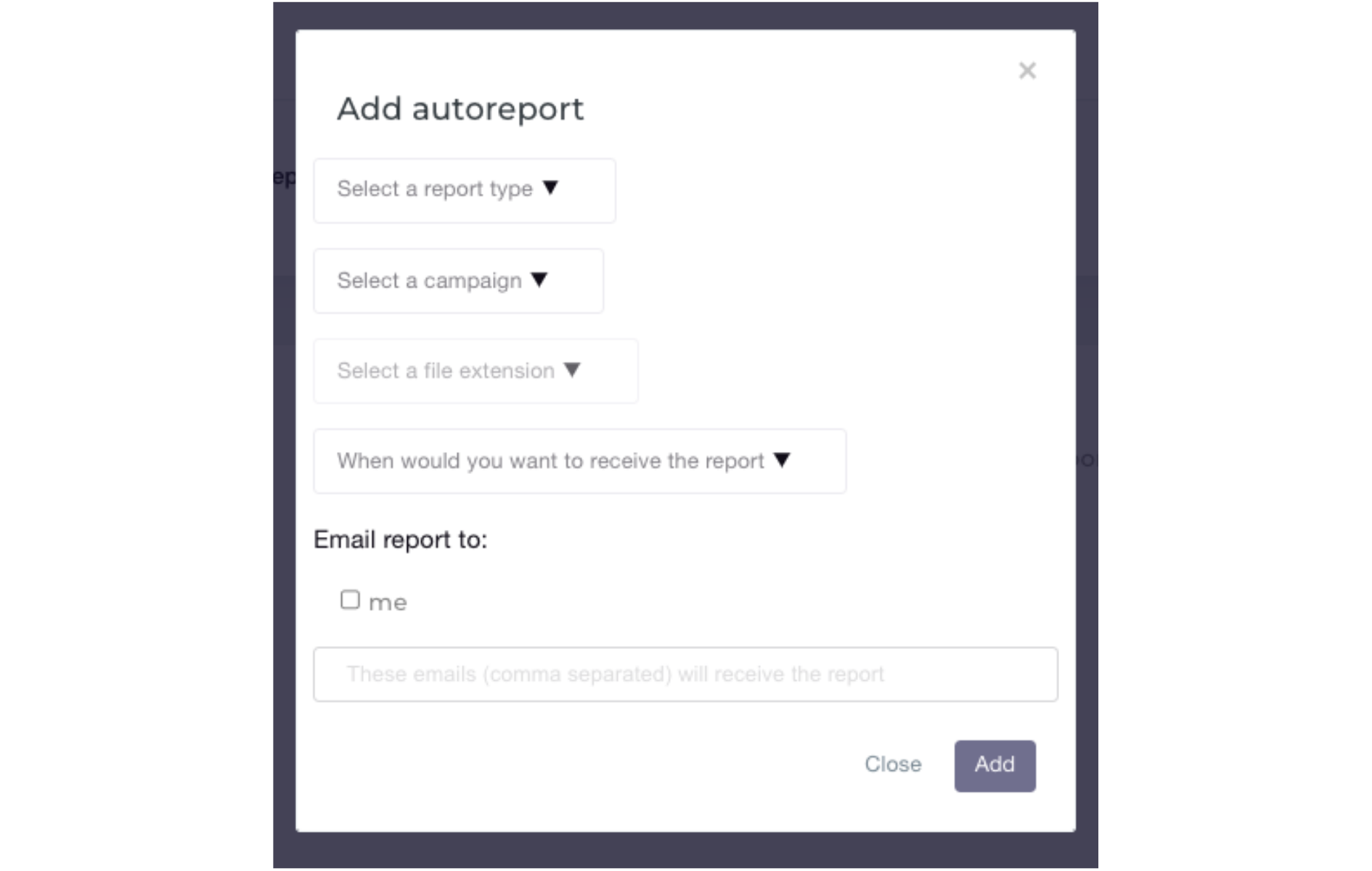
Wondering how to delete a profile or page? This guide might help you.